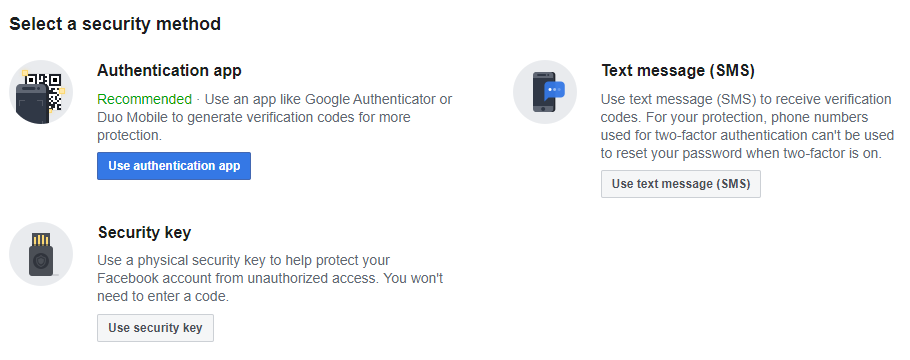Facebook is probably one of the popular social networks. Not surprisingly, scammers are also looking for ways to take advantage of it. Most of them aim to steal your personal information and your money. Unfortunately, these Facebook scams will be very effective because they exploit people’s natural curiosity and lack of knowledge. Facebook scammers will do everything (fake accounts, links, chats, etc.) that begs you to share sensitive information. So please don’t fall for these tricks and be aware of them. With the necessary knowledge or awareness, you can avoid becoming a victim of scammers and keep your Facebook account safe. Here are common scams you need to be aware of.
Fake Facebook Ads
Fake Facebook ads are one popular type of scam. Using their knowledge of how the Facebook advertising system works, scammers create fake ads that look like they belong to brands you trust. For example, suppose you were viewing a Facebook ad for hair extensions. In that case, the scammer might say, “Giving away $100 gift cards for our products!“
When you click, it will take you to another website that looks identical to the real one. Usually, such ads include loud headlines, such as “Sale! You shouldn’t miss it!” or “We love your purchase!” but the scammers are just collecting your credit card information. These ads often give you a sense of urgency or offer you a lot. This makes people click because it sounds like what they want. The more clicks these scammers get, the more profit the scammers make.
Another tactic is to pretend to be someone famous and post about opportunities for subscribers to win prizes if they share their posts with others. But, again, it’s probably a scam and should be avoided if you don’t know who they are or what organization they represent.
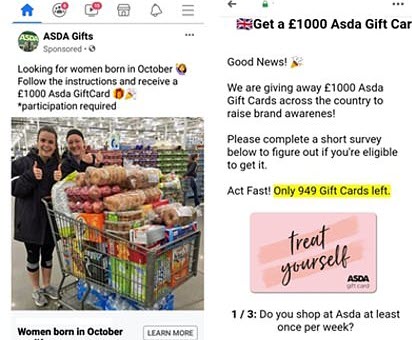
Fake News
Fake news is another equally popular scam on Facebook. Such scams are designed to make people believe they view a genuine article. Scammers create a Facebook post that looks like it’s from a reputable news source and then attach a clickbait headline to it. These actions aim to get viewers interested in the story so they can click through to the site with the ad. It can be the practice of black SEO – traffic arbitrage to make the appearance that the site is popular or something utterly unrelated to the theme or infected with malware.
Make Money Online Scam
This scam is popular with people who want to make extra money. The post promises you can earn $5,000 or more by doing simple tasks such as participating in surveys, shopping online, and more. Publications like this usually say something like “money for likes”. This is a blatant scam because the process asks for your personal information to complete the task. Don’t share your personal information, especially with fake offers that seem too good to be true!

Notification Facebook Scam
You get a Facebook notification that looks like it’s from a friend or a security page asking you to confirm your information. When you open it, it asks for your email address, phone number, and password to verify your security, even though you haven’t logged out of your account. Once you enter the data, they will access your account and do whatever they want. These scams are a partial case of a classic pharming attack.
Shopping Facebook Scam
This is a source of profit for many Facebook scammers and a weak point for most users. They claim they are “Available by cash on delivery,” or you can get a massive discount of up to 75%. However, the buyer must provide personal information and a credit card number to get the product at a low price. In the same way, scammers will send emails to people who were previously interested in the product. Consequently, these unknown sellers offer goods at meager prices but deliver nothing. Instead, they take your money and disappear.
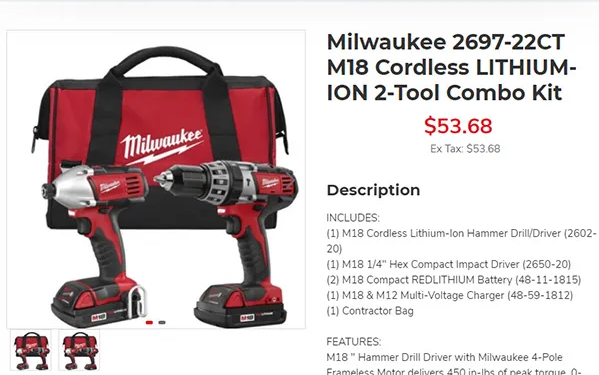
Fake charity scams
Usually, this type of scam comes in the form of a message from a friend who urgently needs help (money) to get out of a difficult situation. Scammers create a fake profile of someone with a massive list of friends, then send messages like “I’m in a very desperate situation and need money” to everyone. You have to be very careful before you take any action. Usually, after you transfer money to them, they will block you.
Sometimes scammers copy the pages of major charities. Then, under the name of a well-known foundation, scammers collect money from people and then appropriate it for themselves. To avoid this type of scam, you need to go to this charity’s website and see how they collect donations.
Games and quizzes
People are looking for easy earnings on the internet often fall victim to these quizzes or game scams. It is widespread for Facebook to post messages asking people to take a “quiz” or play a game and win money. While these messages may seem harmless at first glance, they often contain malicious links. These fraudulent schemes are designed to get you to click on the ads or the post itself. That’s why it’s important not to click on anything, especially anything that looks suspicious. However, Facebook is not the most popular gaming communication platform. This sub-specimen of a scam is much more popular in Discord.
How to protect yourself from Facebook scams
The scammers above aim to get your personal information and steal your money. Either way, you could have a severe loss, although Facebook is not responsible for that. Nevertheless, they have provided some security features. The best way to avoid a Facebook scam is to take precautions. Here are a few ways to minimize the risk.
Beware of misleading ads
If the ads on your Facebook page seem too good to be true, it’s probably a scam. To fool you and steal your information, scammers often post advertisements that look like they are from a trustworthy company. For example, a scammer might post an ad to give away a free iPhone 14. In reality, no one will give anything away. They want your personal information or money.
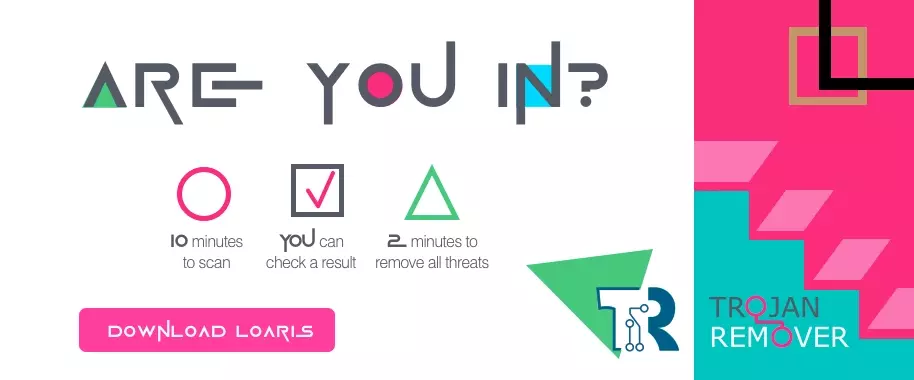 Is a real RED light for the different kinds of spyware
Is a real RED light for the different kinds of spyware
You should not thoughtlessly click on the links in the messages. These links can lead to fraudulent websites infecting your device with malware. Instead, use the search bar at the top of the page and find the right website. Then visit the website directly from your browser instead of through Facebook.
Configure your privacy settings on Facebook
Another way to help avoid being scammed is to adjust your privacy settings on Facebook. This will help hide information about you from strangers, so they can only see your profile picture.
- Click your photo in the top right of Facebook.
- Select Settings & privacy, then click Settings.
- Click Privacy in the left column.
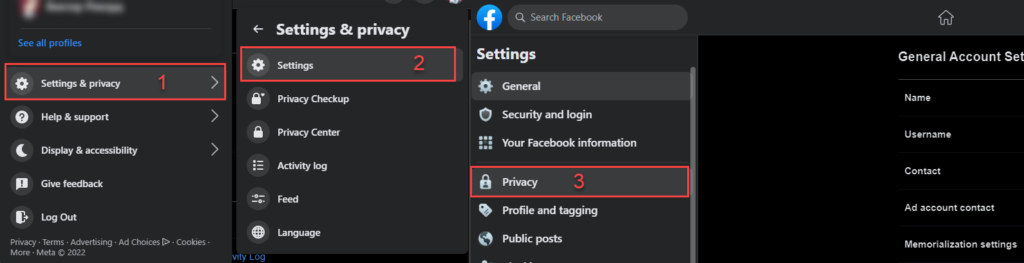
Don’t accept friend requests from strangers
One of the common scams on Facebook is a friend request from a stranger. These strangers may pretend to be someone they are not, or they may come from a victim who has been hacked. Either way, potential abusers may be trying to trick you into giving them personal information. Then, crooks use this information for further cybercrimes, or simply blackmail you.
Don’t click on links sent to you
Phishing links on Facebook are a fairly common scam. Clicking on these links can lead to malware. Knowing this, you should be careful when opening any links sent to you. You should also be mindful of the time of day when you click on these links. If you receive an email in the wee hours of the morning, there is a good chance that it could be a scam or spam.
Use a strong password
All of the above makes no sense if you use a weak, easy-to-guess password. A strong password for your Facebook account is essential, and not using the same password for other services. It is best to use password managers. They allow you to generate and store complex passwords quickly.
Use two-step verification
It is essential to use two-step authentication. This will help you protect your account and prevent your account from being compromised by password mining. This protection is necessary if you have a business page with many subscribers. Enabling two-step verification will require the person logging in to enter an additional one-time code sent to the phone in addition to the user and password.