A backdoor is a mean, malware or technology, which allows unauthorized users to bypass regular security measures and gain high-level user access (root access) to a computer system, network, or software application. Unlike other types of malware, backdoor elements reach the core of the target application. They often manage the target resource as a driver. The damage possibilities are limitless when such a deep and vital layer is accessed. Attackers can change all or part of the infrastructure, make the target system work or behave at will, and steal critical data. Backdoors can be divided into two types:
- Hardware. Physical changes that allow remote access to your device.
- Software/Firmware. Malicious files hide their traces so that your operating system does not know another user is accessing your device.
Backdoors sometimes appear as an appliance for remote technical support. Software and hardware developers create them intentionally, and most of the time backdoors see usage for users’ good. However, in most cases, cybercriminals establish backdoors to help them gain access to your device, network, or software application. Any malware that gives hackers access to your device can be considered a backdoor, including rootkits, spyware, cryptojackers, keyloggers, and worms.
Related Content: Cybersecurity means a set of processes, practices, and technologies specifically designed to protect data, programs, devices, and networks from attack, unauthorized access, and damage.
How Does Backdoor Work?
Cybercriminals need to gain access to your device to install a backdoor. Here are the most common vulnerabilities that hackers target:
- Open RDP ports.
- XSS
- Weak passwords.
- Outdated software.
- Zero-day vulnerabilities
In some, physical access to the device is possible, but these are sporadic cases. Exploits are targeted attacks that exploit vulnerabilities (usually in web software such as browsers, Java, etc.) to give hackers access to your system. Thus, hackers can install a backdoor on your system once a malicious file infects your device. Here are a few types of backdoors that are often used:
- Botnet. Hackers can use these programs to create botnets – networks are consisting of computers infected with the same type of backdoor. These networks become a powerful computing center at the attacker’s service. For example, a botnet may contain thousands of infected machines. Criminals can use their power for mass hacker attacks against a given resource, for distributed mathematical computations used to break complex encryption systems, or for other purposes determined by the attacker.
- Hardware backdoors. Hardware backdoors are modified computer chips or other firmware/hardware that allow an outsider access to a device. These include phones, IoT devices such as thermostats, home security systems, routers, and computers. Hardware backdoors can transmit user data, provide remote access, or be used for surveillance. They can come with products (either by an illegal manufacturer or for some nefarious purpose). However, such breaches can also be installed physically if the device is stolen.
- Cryptographic backdoors. They are essential “master keys” that can unlock every piece of encrypted data that uses a particular encryption protocol. Encryption standards such as AES use end-to-end encryption so that only parties who have exchanged a randomly generated cryptographic key can decrypt the transmitted information. Backdoors are a way to break this secure conversation by manipulating the complex mathematics of a particular cryptographic protocol to give an outside user access to all the encrypted data exchanged between the parties.
Am I Vulnerable to Backdoor Attacks?
Unfortunately, most users have many weaknesses in their networks, devices, and even Internet of Things (IoT) connected devices. Here are some of the methods hackers can use to install backdoors on user devices:
- Hidden/legal backdoors. Sometimes, software developers intentionally install backdoors to enable remote access to perform legitimate functions, such as customer support or solving software problems. However, reputable manufacturers may leave backdoors with maximum protection to prevent foul play. However, a 2020 report showed that Chinese manufacturer Xiongmai supplied thousands of cameras, DVRs, network video recorders, and other products with hardware backdoors. This allowed someone (in particular, CCP) to remotely access, control, and monitor users on their devices.
- Open network ports. Suppose there is no firewall on the network. In that case, it is much easier for attackers to program a loophole to connect to a computer port. This is called port binding. Once a backdoor is bound to a port, attackers can interact with the computer, making it easier to control. In addition, backdoors designed to access different levels of operating system privileges allow attackers to reuse ports already open on the target machine.
- Outdated software. Hackers can use exploits to install malware (including backdoors) on users’ devices. However, keeping your software up-to-date will minimize the chance of falling victim to an exploit attack.
- Gullible users. The human factor causes most attacks. For example, if you want a free program, download the latest movie through a torrent, or click on a link to get a prize. The result of such actions is giving away all your information or installing a malicious file.
How to Prevent Backdoor Attacks?
Backdoors are hard to detect because you can’t see them just by opening the Task Manager. They additionally conceal themselves by tricking the antivirus programs and placing their files deep in the file system. But there are a few steps that can help keep your device safe from backdoor virus attacks:
#1. Use Anti-malware Software
Advanced antivirus software will help detect and prevent a wide range of malware, including backdoors, cryptojackers, spyware, and rootkits. Also, the antivirus will detect backdoor viruses and destroy them before they can harm your computer. In addition, good antivirus software includes Wi-Fi monitoring, an advanced firewall, and web protection to ensure maximum online security. Loaris Trojan Remover to counter certain cyber threats. You will see for yourself why you will definitely need Loaris Trojan Remover on board.
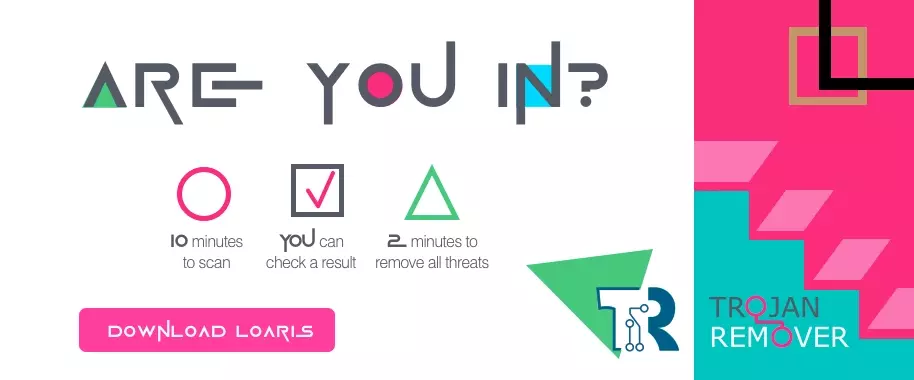 Is a real RED light for the different kinds of spyware
Is a real RED light for the different kinds of spyware
#2. Be Careful When Downloading Programs
Backdoors often come bundled with seemingly legitimate free programs. When downloading files from the Internet, check the site you are downloading from. Often dubious websites can surprise you in the form of malware under the guise of a legitimate application. Even a file that behaves like a real one could be a trojan. Always download from official sites, avoid pirate sites, and enable a real-time protection option in your antivirus software. It can flag malicious files before downloading them to your system.
#3. Use a Firewall
Firewalls are essential for backdoor protection – they analyze your device’s inbound and outbound traffic. So, for example, if someone outside your network tries to access your device, the firewall will block them. Likewise, suppose an app on your device tries to send data to a suspicious network location; the firewall will also stop that app.
Some advanced firewalls can detect unauthorized backdoor traffic, even if the detection of malware on your device has been fooled. While both Windows and macOS have pretty good built-in firewalls, they’re still not good enough. You might also consider buying a firewall, a physical device connecting to your router to keep your network as secure as possible.
#4. Keep Your Software Up-to-date
Zero-day attacks are rare, as most hackers use the same exploits and malware simply because it’s cheap and easy. And that still works out. 34% of IT professionals in Europe admitted that their company was hacked due to a timely-failed vulnerability. Software developers often publish new patches to fix vulnerabilities in their software, and installing these updates is easy. Many programs even include an automatic update option. If you are a macOS or Windows user, use the “Automatic Updates” feature. It is vital to keep your OS updated because most backdoors are usually in your operating system.